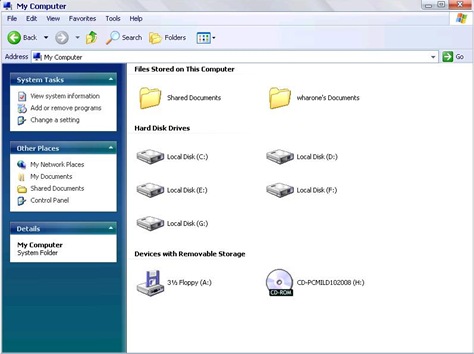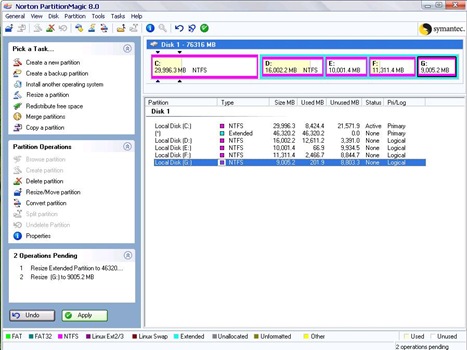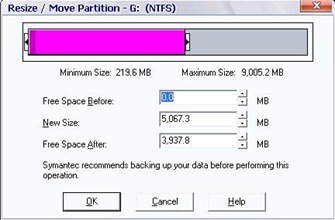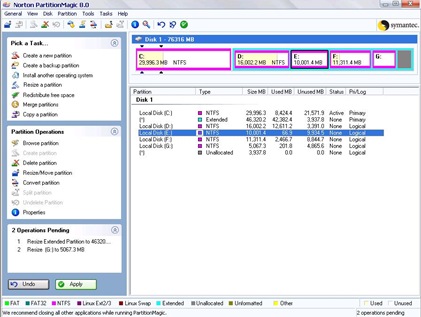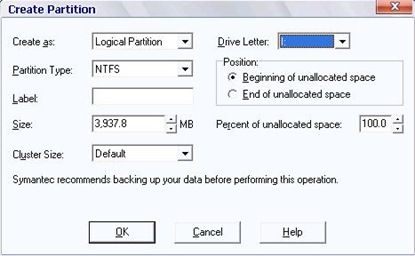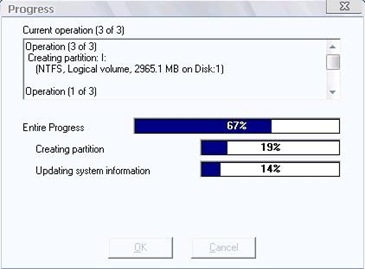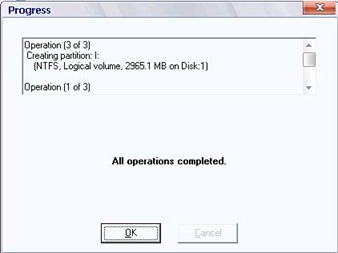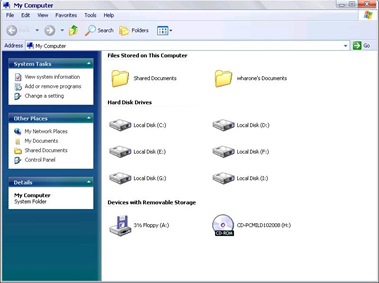This time Jeremia blog will share an application that continues to help in resolving intalasi Windows 7, Windows 7 loader name, the program does me say quite small, but the benefits were given to make our original OS, hehehhee .... This application serves as the operating system crack windows 7, the steady this application, please try it anyway, to download the program click here
This is default featured slide 1 title
Go to Blogger edit html and find these sentences.Now replace these sentences with your own descriptions.This theme is Bloggerized by Lasantha Bandara - Premiumbloggertemplates.com.
This is default featured slide 2 title
Go to Blogger edit html and find these sentences.Now replace these sentences with your own descriptions.This theme is Bloggerized by Lasantha Bandara - Premiumbloggertemplates.com.
This is default featured slide 3 title
Go to Blogger edit html and find these sentences.Now replace these sentences with your own descriptions.This theme is Bloggerized by Lasantha Bandara - Premiumbloggertemplates.com.
This is default featured slide 4 title
Go to Blogger edit html and find these sentences.Now replace these sentences with your own descriptions.This theme is Bloggerized by Lasantha Bandara - Premiumbloggertemplates.com.
This is default featured slide 5 title
Go to Blogger edit html and find these sentences.Now replace these sentences with your own descriptions.This theme is Bloggerized by Lasantha Bandara - Premiumbloggertemplates.com.
Wednesday, December 21, 2011
Download Windows 7 Loader v1.8.5 Free
This time Jeremia blog will share an application that continues to help in resolving intalasi Windows 7, Windows 7 loader name, the program does me say quite small, but the benefits were given to make our original OS, hehehhee .... This application serves as the operating system crack windows 7, the steady this application, please try it anyway, to download the program click here
Sunday, November 20, 2011
How to create portable software
How to create portable software, download Cameyo to make software non-portable into a portable, portable software is software that can be run without the need to install it first, with a portable software is certainly we can carry it around with the help of removable media such as flash and run dikomputer anywhere.
Cameyo With the help of this software you can create portable software with ease, Indeed some are already many software vendors that provide software version portablenya, but many do not
To download the software Cameyo please click the link below
Thursday, November 10, 2011
how to enable the registry, CMD, task manager disabled
This is my 2nd post about how to enable the registry, CMD, task manager disabled
so immediately wrote to the point ..
Problems Registry:
Method 1:
* Open RUN or press WIN + R
* Fill GPEDIT.MSC
* Go to "Administrative Templates - System - Prevent Access To registry Editing
Tools "
* Change the value to = Enabled, select "No", click Apply.
Method 2:
* Open the folder "C: \ Windows"
* Find Regedit.exe file
* Rename / Rename the file, for example: "New_Reg.exe"
Problems in CMD [Command Prompt]:
Method 1:
* Open RUN or press WIN + R
* Fill GPEDIT.MSC
* Go to "Administrative Templates - System - Prevent Access To Command Prompt"
* Change the value to = Enabled, select "No", click Apply.
Method 2:
* Run the RUN command with the Registry Update menu Click START -> RUN on the box
dialog box, type or copy the following command:
REG add HKCU \ Software \ Policies \ Microsoft \ Windows \ System / v DisableCMD / t
REG_DWORD / d 0 / f
Click the OK button
* Running Back Command Prompt:
Click the START menu -> Run
Then type cmd in the text area input box
or
STAR-click menu -> PROGRAMS -> ACCESSORIES -> COMMAND PROMPT
Problems in Task Manager:
Method 1:
* Open RUN or press WIN + R
* Fill GPEDIT.MSC
* Go to "Administrative Templates - System - Ctrl + Alt + Del Option - Remove Task
Manager "
* Change the value to "Enable", remember! then change again to "Disable" or
"Not Configured".
* Apply
Method 2:
* Open the RUN or press the WIN + R
* Fill in:
REG add HKCU \ Software \ Microsoft \ Windows \ CurrentVersion \ Policies \ System / v
DisableTaskMgr / t REG_DWORD / d 0 / f
* OK
Method 3:
* Open RUN typing Regedit
* Log on address HKEY_CURRENT_USER \ Software \ Microsoft \ Windows \ CurrentVersion \ Policies \ System
* Create new Registry type "DWORD" with the name "DisableTaskMgr"
* Fill in its value = 0
video tutorial can be downloaded here.
Teracopy pro free download
This software is a function to copy very quickly, please download and see for yourself.
TeraCopy is a Software To Accelerate Copy Paste Computer Files us. Sometimes if you have a computer that is classified as elite, we do not really pay attention to the speed of copy and paste in our computer. But if our computers are still classified as type long and has a small capacity and worse just to simply move the file of 1 or 2 GB only requires a very long time, hinga an hour, so long waduh right?
But actually there is software called TeraCopy namely Software Accelerates or maximize Copy Paste Computer Files us. Of course we have to downloading and install it first to get it. nah below I will give a link to download it. Oh yes, there yan software is free and there is also a pro, but in my opinion, the free aja has been very helpful in accelerating the performance of our computers copy and paste files on the computer kita.download click here
download Avira Premium 2012 12.0.0.865 full
on this occasion I would like to share back that software Avira Antivirus Premium 2012 12.0.0.865
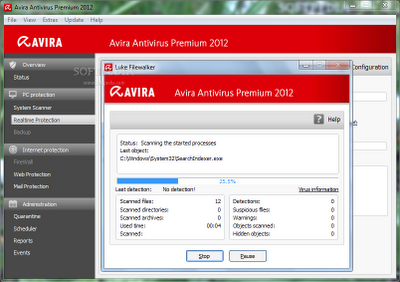
Avira AntiVir Premium application was designed to be a comprehensive and flexible tool you can rely on this application to protect your computer from viruses, malware, unwanted programs and other dangers.
Here are some of the features of "Avira Antivirus Premium 2012":
- AntiVir stops all types of viruses
- AntiAd/Spyware eliminates ad/spyware
- AntiPhishing proactive protection against phising
- AntiRootkit against hidden rootkit threats
- AntiDrive-by prevents against downloading viruses when surfing
- EmailScanner enhanced email protection
- WebGuard protection against malicious websites
- RescueSystem create a bootable rescue CD
- QuickRemoval eliminate viruses at the push of a button
- NetbookSupport for laptops with low resolution
· At least 100 MB of free hard disk memory space
· At least 192 MB RAM under Windows 2000/XP
· At least 512 MB RAM under Windows Vista
download here
Wednesday, November 9, 2011
change into a 1Gb flash capacity 2Gb
on the occasion of the day I will share knowledge about
Changing the UFD capacity of 1 GB Being 2 GB
Her software download HERE
how:
1. Format the UFD be FAT ... jgn ampe wrong yes
2. Run sopwarenya
3. select the location of the UFD
4. Click Fix
5. Click Ok
6. Click Ok AGAIN
7. CLICK oK..SAFELY TRS colokin again
8. easy right
Saturday, November 5, 2011
Avast Pro 6 Full Version
1. Please download AVAST PRO 6.0 TRIAL
2. Install to complete and use the trial license
3. Run Avast now further CLICK SETTINGS then select the update and do the following settings like these screenshots
b. now move to the PROGRAM and put a tick in the Manual Update, which means you should not do the update program because if you update your avast program will return to the 30-day trial.
4. After finishing the above settings is now time for you activation key for avast pro 6 and please download avastlic pro 6 below:
· Free Download License key avast pro 6 to 2012
5. For how to enter its license file please follow the following tutorial
a. After the display avast already open and you select the maintenance then the subscription and please click on the button that says Insert License File hereinafter looking avastlic / license key that you downloaded earlier on your PC (Step number 4) if it has been found to click license filnya then press OPEN
Monday, October 31, 2011
Download Notepad ++ Portable 5.9.4 free
notepad is the Source Code Editor, a text editor for programmers for the better. Notepad ++ is very useful and is designed to support multiple programming languages. Notepad ++ is designed to be a freeware replacement for Notepad.
This project, based on the editing component Scintilla (component a very powerful editor) and written in C ++ with the win32 api (ie without MFC, which ensures a higher execution speed and smaller size of the program), is under the GPL License.
Here are some features of "Notepad ++":
- Syntax Highlighting and Syntax Folding
- WYSIWYG
- User Defined Syntax Highlighting
- Auto-completion
- Multi-Document
- Multi-View
- Regular Expression Search/Replace supported
- Full Drag 'N' Drop supported
- Dynamic position of Views
- File Status Auto-detection
- Zoom in and zoom out
- Multi-Language environment supported
- Bookmark
- Brace and Indent guideline Highlighting
- Macro recording and playback
How to partition a hard disk USING PARTITION MAGIC
Partitioning way of dividing the hard drive or disk is very easy to do. Only berbekalkan software Partition Magic you have to partition your hard drive easily and quickly. No need to bother - bother to reinstall the Operating System.
Excess partition the hard drive is:
1. Create a new room or storage area
2. It could be more specific because it can distinguish the place for the system and where to place your data
3. If you do not deposit the data in My Documents but in other hardisk2, meaning local disc D / E, and at the time of your system virus / corrupt, and requires you to format or re-install, you simply format the disc system or usually local disc C, so that your data is still saved.
4. and much more hehe
behold interesting is not, let it screen shotnya how to partition with partition magic,
1. Open Program partition magic, if not installed download here
2. This prefix my hard drive, I will make one partition again
if you are using Windows 7, do not use this software. read: how to partition a hard drive in Windows 7
Sunday, October 30, 2011
Free Download Artisteer 2.5 + Keygen
Artisteer is a Web automation program and blog are very easy to use. With Artisteer 2.5, you can create a web design and blogging becomes more attractive according to our keingginan.
At Artisteer 2.5 already provided a wide range of templates that can be used for Blogger, Joomla, Wordpress and Drupal.
By using Artisteer 2.5 you do not need to learn Photoshop, CSS, HTML or other. Because all the features of the templates have been provided inside her.
Its use is not difficult, because it is for those of you who are used to create a web or blog about definitely will not find it difficult to use Artisteer 2.5.
download Artisteer + Keygen here
Redisplay the folder option is missing from windows explorer
This actually is a problem that we often encounter in our computer ..
Folder Option configuration is useful for folders including show / hide hidden folders.
Usually the missing folder option can be caused by viruses ato inadvertent wrong setting,
To show the Folder Options, can be followed langkah2 following:
1. Close all programs that are running, so as not to interfere with the group policy.
2. Click Start and then Run, or you can also press the Windows + R, type gpedit.msc and then enter.
3. Once the window appears select the user group policy configuration -> Administrative Templates -> Windows component.
4. In the Windows Component, open the folder in Windows Explorer, double-click on the "Remove the folder options menu items from the tool menu"
5. Put a check mark to disable or not configure, and then click Apply.
Now check back windows explorer, a check on the tools menu, and items missing folder options will appear again.
You can also use the software that called re-enabled portable you can download here
Friday, October 28, 2011
Download free Hide IP Easy 5.1.2.2 Full Patch Crack
in this post I share back software to hide your IP address that Hide IP Easy 5.1.2.2, the actual function of this software is the same anyway, point is this software to hide our real IP address.
At the time of running the "Hide IP Easy" you will be given one of the fake IP address of our proxy server and protected from hackers or identity thieves who will be tricked by your fake IP address instead of your real IP address. You can also choose a fake IP address that you will use from the feature "Choose IP Country". You can also check the IP address that you use directly.
Hide IP Easy helps you to send email anonymously by hiding your real IP address in the E-mail. You will be protected while sending emails from Yahoo, Gmail, Hotmail, etc.
Have you ever been banned from a forum or a website?
Use Hide IP Easy to assist you un-banned from forums or websites that are blocked. Besides, Hide IP Easy is compatible with Internet Explorer, Mozilla Firefox, Opera, etc. and works with all types of routers, firewalls, home networks, wireless networks and other kinds of Internet.
Wednesday, October 26, 2011
Download ACDSee Photo Manager 14.0.110 Full Patch and Keygen
for this post I want to share software called ACDSee Photo Manager 14.0.110, Actually this software deket demand from neighboring houses, Sekalian aja I make a posting to this software, for those interested please just click the link Download ACDSee Photo Manager 14.0.110 full Patch Keygen below this post ..
"ACDSee Photo Manager" has everything you need to organize your photos, perfect your photo shots, and share your memories with friends and family. With "ACDSee Photo Manager" you can quickly and easily browse and find photos, and fix red eye, lighting and more with easy-to-use using the tool Editing Tools.
"ACDSee Photo Manager" has everything you need to make your photos look very good. Inspire yourself with easy-to-use, professional caliber editing tools .. Your original is always saved, so you can go back and start all over again anytime. Well, with this you do not have to worry to edit !.
Here are some of the features of "ACDSee Photo Manager":
Eliminate flaws
very easy to remove red eye from your photos. Full control of the Red Eye Reduction tool enables you to adjust the color and intensity to look natural. Plus magically erase flaws, blemishes and other unwanted objects with the Photo Repair and Clone options.
Edit selectively
Use the Selections tool to select a particular area of your photo. proper exposure, change color, adjust details, or add special effects to part of your photo. You can even save your results Selections for sustainable use.
Frame your memories
Add a border or text to your favorite photos. Customize the color, texture and thickness fit your photo. You can also blur or raise the edges, and add a drop shadow to a perfect result and the atmosphere of your photos. Or, try to really sketch emphasizing the subject of your photo.
Make a little magic
Select more than 20 special effects filters to add some dazzle / dazzle to your image, including the latest Orton, Lomo and Collage effect. Image each effect to your photos before choosing the one you want. Regulate certain areas or throughout your photo. Not to worry, your original photos are always saved.
download here
Monday, August 1, 2011
FREE Download PCMAV 5.2 Valhalla
direct aja gan y,, now been present the latest PCMAV with the latest updates. PCMAV 5.2 attend to you for the sake of the security of computers and computing.
With the latest virus database ditambahnya, pcmav able to eradicate all the local virus circulating in Indonesia.
Additions and updates PCMAV 5.2
UPDATED! Added database and cleaning 104 local virus / foreign / new variants have been spread in Indonesia. Total 4231 virus and its variants.
ADDED! Removal special engine to clean the virus completely Seppeto and FakeAV-Downloader.K widespread in Indonesia.
IMPROVED! Change of name of the virus found a new variant.
IMPROVED! Some minor improvements and bug improvised internal code to ensure that antivirus PCMAV remain the pride of Indonesia.
DOWNLOAD HERE
Download TuneUp Utilities 10.0.4000.17 Portable
TuneUp Utilities Did you know ??
TuneUp Utilities is a program that can help us to make our windows operating system more quickly, comfortably and safely by just doing a few clicks.
And all the commands that we give our windows operating system, completely safe.
Because, all the changes that we do is always monitored by TuneUp Rescue Center and can be canceled at any time.
Then the features of TuneUp Utilities was what the heck ??
The program also provides more choices to us.
Besides being able to make Windows more attractive, by using themes.
TuneUp Utilities can clean useless data from the hard disk and delete entries that also useless from the registry.
Not only that, TuneUp Utilities can defragment your hard disk and registry and optimize your system settings to make Windows run faster.
Most of this maintenance can be performed automatically every week by TuneUp 1-Click Maintenance.
You are interested ?? Download here:
Wednesday, July 20, 2011
langkah langkah mengkrimping kabel jaringan
Tank Crimping
Kabel UTP{kabel berpilin ganda tak berpelindung}
Konektor RJ-45
Cable Tester
=> Tank Crimping
Tank krimping merupakan alat untuk memotong kabel UTP dan untuk menjepit ujung konektor,dan ini sangat penting sekali bagi kita yang ingin belajar cara mengkrimping kabel,alat ini bentuknya hampir sama dengan Tank biasa yang sering kita lihat atau temui.Dan di bawah ini adalah gambar tank crimping:
plug crimper / tank krimping
=> Kabel UTP
Kabel UTP perlu kita gunakan untuk saling menyalurkan jaringan internet,dan di dalam kabel UTP ini di dalamnya ada 8 helai kabel kecil yang berwarna-warni,dan ini warna kabel kecil yang ada di dalam kabel UTP:
Putih Orange
Orange
Putih Hijau
Hijau
Putih Biru
Biru
Putih Coklat
Coklat
dan ini urutan kabel untuk di masukkan kedalam Konektor.
Kabel UTP ada dua model :
Yaitu Model Straight dan Model Cross
Berikut Model Staight :
Putih Orange ——– Putih Orange
Orange ————— Orange
Putih Hijau ———- Putih Hijau
Hijau —————– Hijau
Putih Biru ———– Putih Biru
Biru —————– Biru
Putih Coklat ——– Putih Coklat
Coklat ————— Coklat
Berikut Model Cross :
Putih Orange ——– Putih Hijau
Orange ————— Biru
Putih Hijau ———- Putih Orange
Hijau —————– Hijau
Putih Biru ———– Putih Biru
Biru —————– Orange
Putih Coklat ——– Putih Coklat
Coklat ————— Coklat
=> Konektor
Konektor adalah peripheral yang kita pasang pada ujung kabel UTP tujuanya agar kabel dapat kita pasang pada port LAN. Kita harus mempunyai konektor RJ-45 untuk dipasangkan pada ujung kabel UTP. dan alat ini sangat berguna sekali.
konektor RJ-45
=> Cable Tester
Merupakan alat untuk menguji hasil krimpingan kita,tapi kalau krimpingan kita salah maka lampu di Cable Tester ini tidak akan menyala dan kalau hasil krimpingan kita sudah benar maka lampu di Cable Tester akan menyala dengan otomatis,jadi alat ini sangan berguna bagi kita untuk mengetahui hasil krimpingan kita,di bawah ini contoh gambar Cable Tester:
tester kabel UTP
Monday, July 4, 2011
Cara Merubah Cursor Di Blog Versi 2 di Blog
3. Seteleh ketemu kamu letakkan Script dibawah ini di bawah kode body {
cursor:url("http://i49.tinypic.com/flvjtl.gif"),text;


Untuk lebih lanjut silahkan kamu berkunjung disini dan kamu bisa pilih ikon cursor mouse sesuka mu kemudian upload gambar tersebut di PhotoBucket/TinyPic
Sunday, July 3, 2011
Membuat Tulisan Mengikuti Cursor di blog
<script>
//mouse
//Circling text trail- Tim Tilton
//Website: http://www.tempermedia.com/
//Visit http://www.dynamicdrive.com for this script and more
function cursor_text_circle(){
// your message here
var msg='Pandjie Blog'.split('').reverse().join('');
var font='Verdana,Arial';
var size=5; // up to seven
var color='#FF9900';
// This is not the rotation speed, its the reaction speed, keep low!
// Set this to 1 for just plain rotation w/out drag
var speed=.3;
// This is the rotation speed, set it negative if you want
// it to spin clockwise
var rotation=-.2;
// Alter no variables past here!, unless you are good
//---------------------------------------------------
var ns=(document.layers);
var ie=(document.all);
var dom=document.getElementById;
msg=msg.split('');
var n=msg.length;
var a=size*13;
var currStep=0;
var ymouse=0;
var xmouse=0;
var props="<font face="+font+" size="+size+" color="+color+">";
if (ie)
window.pageYOffset=0
// writes the message
if (ns){
for (i=0; i < n; i++)
document.write('<layer name="nsmsg'+i+'" top=0 left=0 height='+a+' width='+a+'><center>'+props+msg[i]+'</font></center></layer>');
}
else if (ie||dom){
document.write('<div id="outer" style="position:absolute;top:0px;left:0px;z-index:30000;"><div style="position:relative">');
for (i=0; i < n; i++)
document.write('<div id="iemsg'+(dom&&!ie? i:'')+'" style="position:absolute;top:0px;left:0;height:'+a+'px;width:'+a+'px;text-align:center;font-weight:normal;cursor:default">'+props+msg[i]+'</font></div>');
document.write('</div></div>');
}
(ns)?window.captureEvents(Event.MOUSEMOVE):0;
function Mouse(evnt){
ymouse = (ns||(dom&&!ie))?evnt.pageY+20-(window.pageYOffset):event.y; // y-position
xmouse = (ns||(dom&&!ie))?evnt.pageX+20:event.x-20; // x-position
}
if (ns||ie||dom)
(ns)?window.onMouseMove=Mouse:document.onmousemove=Mouse;
var y=new Array();
var x=new Array();
var Y=new Array();
var X=new Array();
for (i=0; i < n; i++){
y[i]=0;
x[i]=0;
Y[i]=0;
X[i]=0;
}
var iecompattest=function(){
return (document.compatMode && document.compatMode!="BackCompat")? document.documentElement : document.body;
}
var makecircle=function(){ // rotation properties
if (ie) outer.style.top=iecompattest().scrollTop+'px';
currStep-=rotation;
for (i=0; i < n; i++){ // makes the circle
var d=(ns)?document.layers['nsmsg'+i]:ie? iemsg[i].style:document.getElementById('iemsg'+i).style;
d.top=y[i]+a*Math.sin((currStep+i*1)/3.8)+window.pageYOffset-15+(ie||dom? 'px' : '');
d.left=x[i]+a*Math.cos((currStep+i*1)/3.8)*2+(ie||dom? 'px' : ''); // remove *2 for just a plain circle, not oval
}
}
var drag=function(){ // makes the resistance
y[0]=Math.round(Y[0]+=((ymouse)-Y[0])*speed);
x[0]=Math.round(X[0]+=((xmouse)-X[0])*speed);
for (var i=1; i < n; i++){
y[i]=Math.round(Y[i]+=(y[i-1]-Y[i])*speed);
x[i]=Math.round(X[i]+=(x[i-1]-X[i])*speed);
}
makecircle();
// not rotation speed, leave at zero
setTimeout(function(){drag();},10);
}
if (ns||ie||dom)
if ( typeof window.addEventListener != "undefined" )
window.addEventListener( "load", drag, false );
else if ( typeof window.attachEvent != "undefined" )
window.attachEvent( "onload", drag );
else {
if ( window.onload != null ) {
var oldOnload = window.onload;
window.onload = function ( e ) {
oldOnload( e );
drag();
};
}
else
window.onload = drag;
}
}
cursor_text_circle();
</script>
Nah, kopi-paste kode di atas ke gadget HTML-nya teman2 lalu jangan lupa disimpan. Beberapa bagian yang bisa teman2 ganti yaitu yang berwarna biru (bisa diganti dengan tulisan apa pun), hijau (ukuran font), dan orange (yaitu warna tulisan/font,) Semoga Bermanfaat []
Saturday, July 2, 2011
Cara Membuat Headline News di Blogspot
Berikut Langkah Membuat Headline News :
1. Login ke akun blogger
2. Masuk ke Rancangan pilih Elemen laman
3. Klik Add Gadget pilih HTML/JavaScript
4. Masukkan kode berikut
<script type="text/javascript">
var hn_url_blog="http://blogpandjie.blogspot.com";
var hn_jumlah_post= 10;
var hn_warna_latar="#333333";
var hn_warna_garis="#000000";
var hn_posisi="top";
var hn_tampilkan_judul=true;
var hn_backlink= true;
</script>
<script src="http://shurikenbozz.googlecode.com/files/Headlinenews1.js"></script>
5. Simpan
Perhatikan kode yang berwarna biru ganti sesuai dengan keterangan berikut :
- hn_url_blog adalah URL blog Sobat.
- hn_jumlah_post adalah jumlah judul artikel yang mau ditampilkan.
- hn_warna_latar adalah kode warna untuk latar belakang headline news.
- hn_warna_garis adalah kode warna untuk garis bingkai headline news.
- hn_posisi untuk menentukan posisi headline news, apakah di atas ("top") atau di bawah ("bottom").
- hn_tampilkan_judul bernilai true untuk menampilkan tulisan "Headline news of NAMABLOG" di bagian kiri dan false jika tidak ingin menampilkannya.
Jika artikel Cara Membuat Headline News di Blogspot bermanfaat ato ada yang kurang bisa ditambahkan, silahkan berikan komentar sobat.
Selamat mencoba :)
Friday, January 28, 2011
perangkat jaringan WAN
Seperti LAN (Local Area Network), Terdapat sejumlah perangkat yang melewatkan aliran informasi data dalam sebuah WAN. Penggabungan perangkat tersebut akan menciptakan infrastruktur WAN. Perangkat-perangkat tersebut adalah :
* Router
* ATM Switch
* Modem and CSU/DSU
* Communication Server
* Multiplexer
* X.25/Frame Relay Switches
Router
router.gifRouter adalah peningkatan kemampuan dari bridge. Router mampu menunjukkan rute/jalur (route) dan memfilter informasi pada jaringan yang berbeda. Beberapa router mampu secara otomatis mendeteksi masalah dan mengalihkan jalur informasi dari area yang bermasalah.
Switch ATM
atmswitch.gifSwitch ATM menyediakan transfer data berkecepatan tinggi antara LAN dan WAN.
Modem (modulator / demodulator)
modem.gifModem mengkonversi sinyal digital dan analog. Pada pengirim, modem mengkonversi sinyal digital ke dalam bentuk yang sesuai dengan teknologi transmisi untuk dilewatkan melalui fasilitas komunikas analog atau jaringan telepon (public telephone line). Di sisi penerima, modem mengkonversi sinyal ke format digital kembali.
CSU/DSU (Channel Service Unit / Data Service Unit)
CSU/DSU sama seperti modem, hanya saja CSU/DSU mengirim data dalam format digital melalui jaringan telephone digital. CSU/DSU biasanya berupa kotak fisik yang merupakan dua unit yang terpisah : CSU atau DSU.
Multiplexer
infotypes.gifSebuah Multiplexer mentransmisikan gabungan beberapa sinyal melalui sebuah sirkit (circuit). Multiplexer dapat mentransfer beberapa data secara simultan (terus-menerus), seperti video, sound, text, dan lain-lain.
Communication Server
Communication Server adalah server khusus “dial in/out” bagi pengguna untuk dapat melakukan dial dari lokasi remote sehingga dapat terhubung ke LAN.
Switch X.25 / Frame Relay
Switch X.25 dan Frame Relay menghubungkan data lokal/private melalui jaringan data, mengunakan sinyal digital. Unit ini sama dengan switch ATM, tetapi kecepatan transfer datanya lebih rendah dibanding dengan ATM.